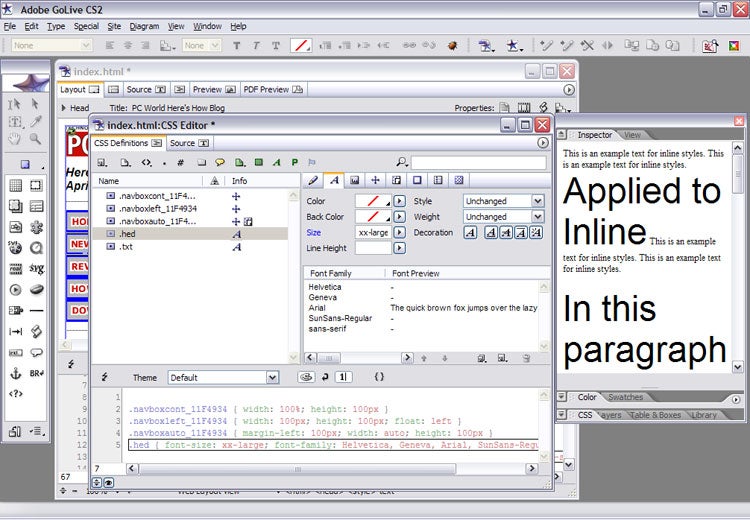 Adobe® GoLive® 9 software allows both web professionals and graphic designers to create sophisticated, CSS-based content in an intuitive visual environment. Design graphics in other Adobe applications and bring them to the web with ease, using familiar tools and concepts. Then, publish your site to the web with easy-to-use site management tools similar to those found in Adobe Bridge.
Adobe® GoLive® 9 software allows both web professionals and graphic designers to create sophisticated, CSS-based content in an intuitive visual environment. Design graphics in other Adobe applications and bring them to the web with ease, using familiar tools and concepts. Then, publish your site to the web with easy-to-use site management tools similar to those found in Adobe Bridge.New features
Design with character and paragraph styles similar to those in Adobe InDesign® software but defined in CSS. Add new styles, edit existing ones, or delete old
styles in the Control panel, or use the Style Options dialog box to define specific properties.
Visual CSS layout
Use a visual CSS layout window to create or verify standards-compliant code that renders faithfully on the latest mobile devices and web browsers. Advanced Positioning and Margin & Padding tools make CSS Layout more visual and easier to use.
Place command
Conveniently place images and other content in pages using the File > Place command. If you place an image, the Save For Web feature automatically opens so you can optimize the image into the appropriate web format.
Updated tools
Work with tools familiar to you from other Adobe applications to select, edit, and create objects on the page. Streamline the design process with new or revised versions of the Text, Container, and Deep Selection tools.
Adobe InDesign integration
Copy or drag specific content components between InDesign and GoLive. Preserve formatting or applied styles, and automatically translate them into CSS.
Color management
Maintain common color settings throughout Adobe applications, and print with a simplified interface for color management.
Platform support
GoLive 9 is a universal binary application that runs natively on Intel® based Macintosh computers. It has also been thoroughly tested on 32-bit versions of Microsoft® Windows® Vista™ Home Premium, Business, Ultimate, and Enterprise editions.
Familiar site management tools
Simplify site management with concepts already familiar to you from Adobe Creative Suite® software. Manage your site from start to finish using a Site Window largely based on Adobe Bridge.
Publish Server
Work on multiple pages on your site and then use the Publish Server to upload, download, and synchronize modified content.
Download Pass: usbtools
